WipeFilter
WipeFilter can be used for producing wipe transitions, althoug you may find other uses. It takes an source image and a mask image and sets the alpha of the source image depending on the brightness of the mask and a transition parameter. This makes the image transparent in places where the mask is brighter than the transition value. There's also a softness parameter which can be used to soften the edges of the transition. To perform a transition from image A to image B, pass A through this filter and paint it over B.
As an example, take this image and mask:


Image and Mask
Now use WipeFilter and draw over our flower image. Here the transition is about 50% and softness about 10%.

WipeFilter
By using different masks, you can get many different effects. Here are some examples:
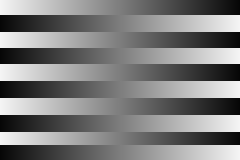

Mask and Result
Click on the Applet to see the transition